Nacos是什么
Nacos是一个易于构建云原生应用的动态服务发现、配置管理和服务管理平台,详见Nacos 文档。
运行Nacos源码
在部署Nacos实例的时候总是报错:Caused by: java.lang.IllegalStateException: No DataSource set而导致Nacos实例无法正常启动成功。
在确认了所有参数格式都配置无误的情况下,决定通过启动Nacos源码来排查问题。
如下将阐述如何在Idea中运行Nacos源码的详细过程。
第一步:下载对应版本的Nacos源码,如:nacos-2.2.3.zip。
nacos的每个版本都会发布源码包,如下图所示: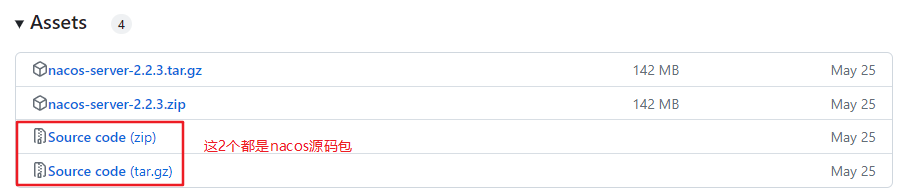
第二步:在项目根目录下执行maven编译:mvn clean package -Dmaven.test.skip=true。
之所以需要执行这一步,是为了避免在启动Nacos入口程序的时候报某些类找不到的错误。
第三步:将项目导入IDEA,进入到nacos-console模块,编辑配置文件application.properties中相应参数: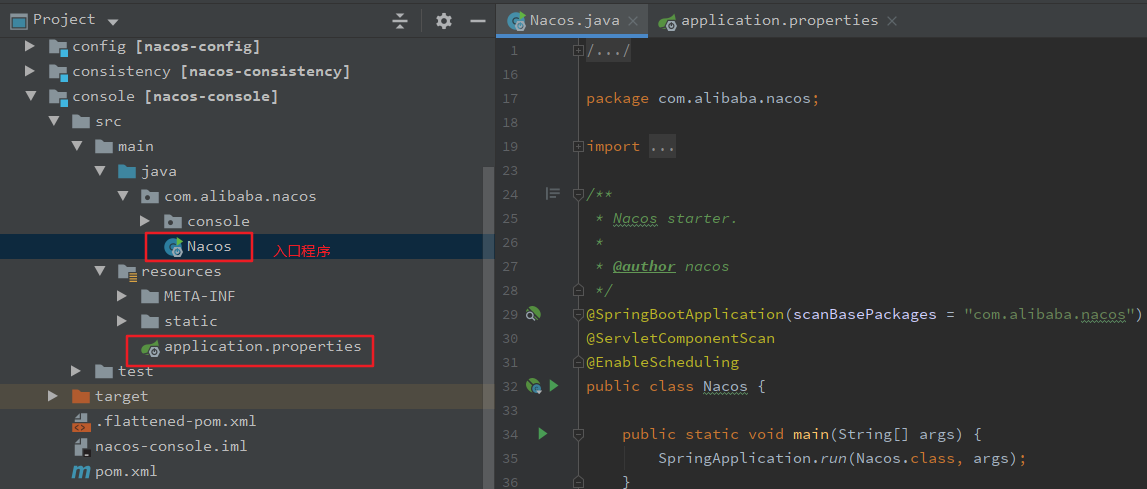
1 | spring.sql.init.platform=mysql |
运行nacos-console模块下的入口程序com.alibaba.nacos.Nacos。
同时还需要配置运行参数:
1 | 指定nacos运行模式为单实例 |
【参考】
IntelliJ IDEA中运行Nacos官方源码
Nacos源码启动报错找不到符号com.alibaba.nacos.consistency.entity
13-【Dubbo3.0.8源码解析系列】Dubbo的三大中心之配置中心
Who’s Using Dubbo3? 谁在使用 Dubbo3?